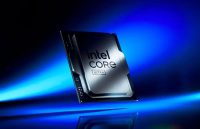Do you want to connect to the Internet without knowing the password? It’s possible? Surely you have tried all the alternatives and even played with a Wi-Fi password that was incorrect. If that happened to you several times, now there is a tutorial so you can access the wireless network without having to write anything and 100% safe. Here we tell you more details. Take note carefully.
Well, there is a simple trick with which you can have Wi-Fi without knowing the password. Remember that this tutorial can only be done from devices with Android 10 onwards and it works 100% without the need for root.
HOW TO CONNECT TO WIFI WITHOUT KNOWING THE PASSWORD:
_The first thing you should do is enter the Settings of your Android phone.
_There you will have to enter Wifi.
_If your cell phone is connected to a Wi-Fi network and you need your friend to access it without a password, simply click on the name of the network.
_At that moment you will see a tab that says Wifi QR Code.
_In this way you can generate the QR code of your Wifi so that your friends can connect by scanning it. (Photo: MAG)
_Now you must enter Settings, Wifi, and in the upper corner press the small box.
_Scan the QR code and that’s it, you can now have Wi-Fi without having to ask your friends for the password.
_Best of all, you can connect and reconnect without the need for a password. Did you know?
_if you have an iPhone device, if you need to use a security key to access wi-fi